15 JANUARY 2018
10 SIMPLE STEPS IN BOOKING CHEAP FLIGHTS!

Did you know that many times you can get a cheaper flight price when you book through 12FLY? Plus, it compiles, summarises, and do the comparison of price with other available flights for you, all in one page. With the easy filter option, it’s convenient for you to be as specific as you want. In the future, we’ll write up more articles to show you the price difference when booking from 12FLY and booking from the airlines’ own website. For now, here are 10 Simple Steps In Booking the Cheapest Flight on 12FLY.com.my:
#1 Key in URL www.12fly.com.my and click on Flights tab on the top left corner.
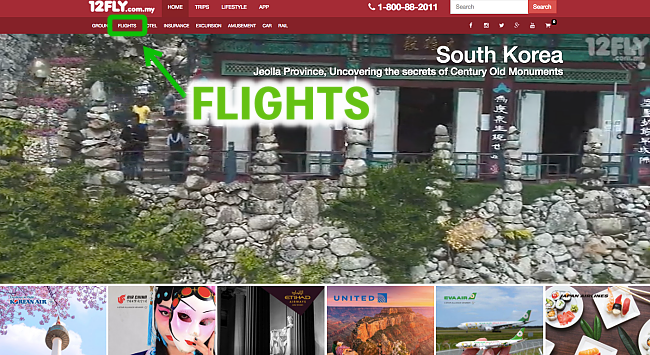
#2 Select and fill in your destination in mind, preferred dates, and etc. Open the hidden tab at the bottom to choose your preferred airline or cabin class if necessary. Once done, click Find Flights.
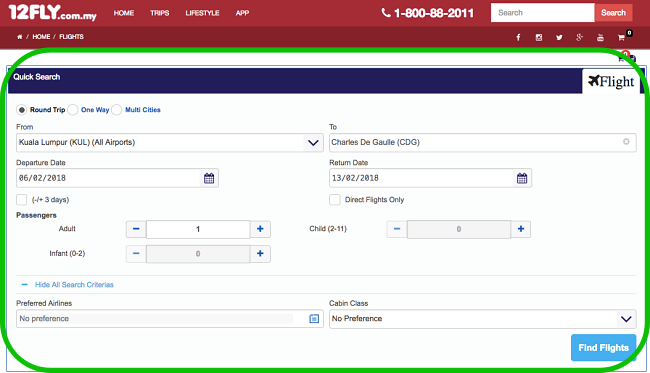
#3 Wait for a few moments to reach this page where in the Matrix column, you can find the price comparison of the available flights as well as how many connections/stops for that particular flight. You may scroll to the right for more options.
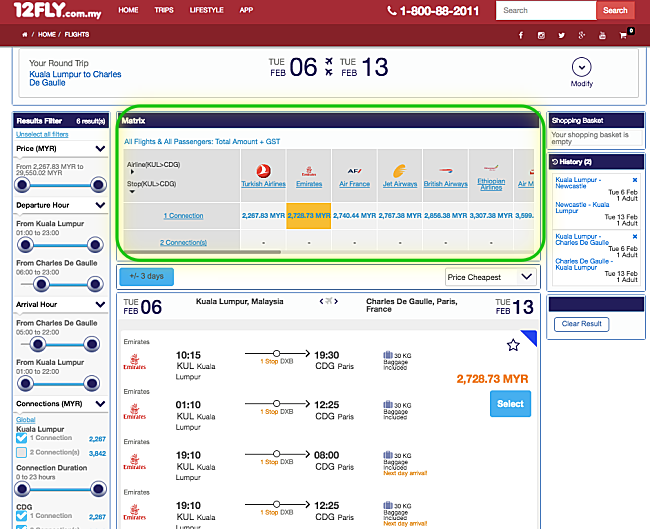
#4 Select your preferred/cheapest flight to expand the bottom for more details and options on timing, baggage limits, and etc. You may even open up the hidden tab at the bottom of each flight to show more flight details.
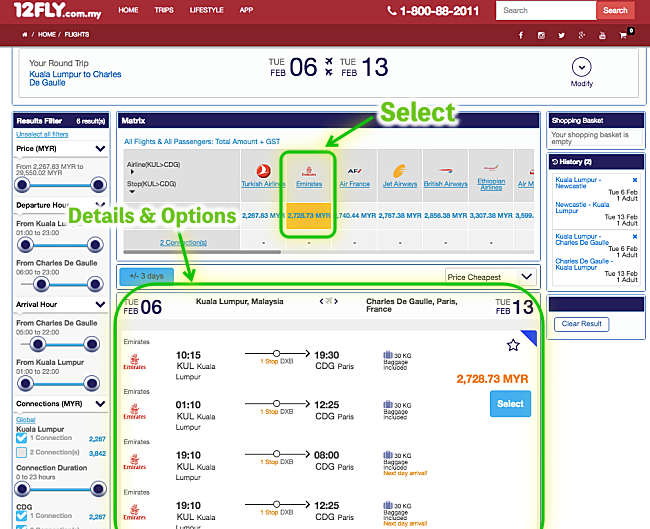
#5 There’s more filter option on the left of the page for more specific searches.
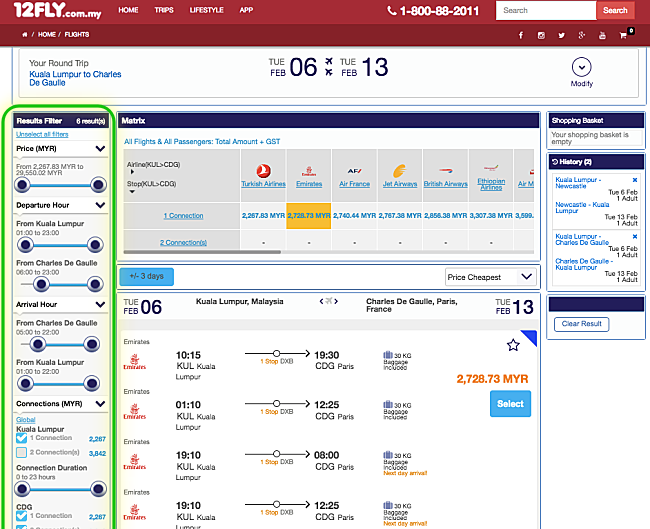
#6 Once you have selected your choice of flight, you’ll come to a check out page where you’ll see the rundown of your flights and total price. This is also the page where you fill in your personal details to book the flights.
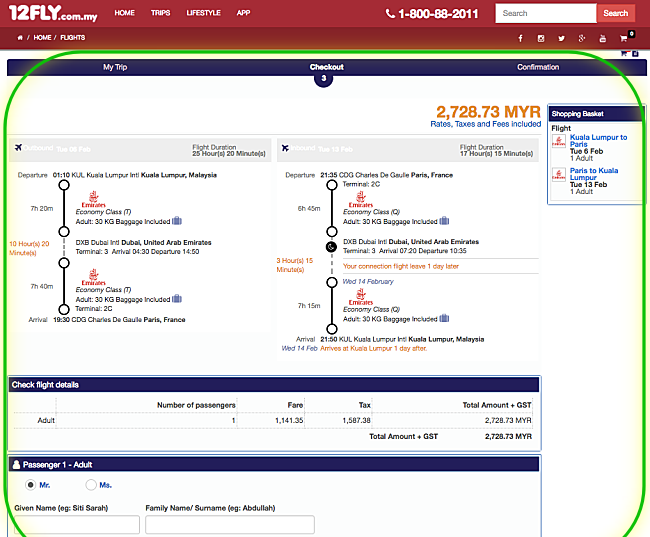
#7 Do take your time to fill in your personal details and go through each tab as it’s important that you get it right the first time to avoid any miscommunication after booking. Don’t forget to use available/related promo codes listed in our Special Offers page for more savings!
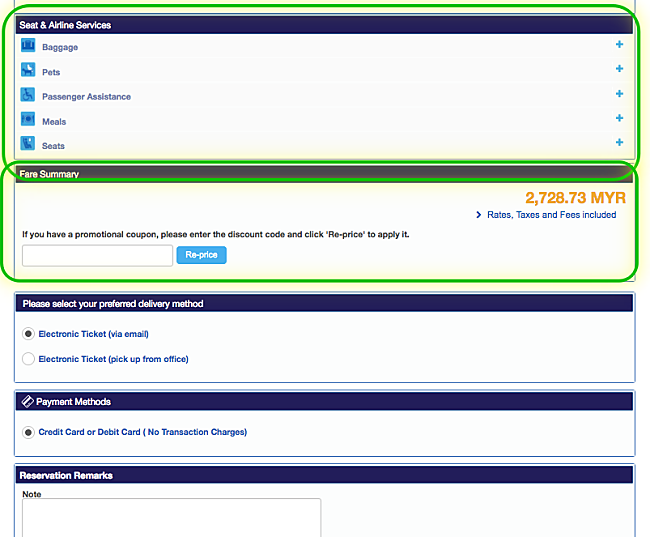
#8 Another awesome feature 12Fly is that if you want to have a hard copy of your ticket to gift it to someone else, you can always do so by selecting the pick-up option and collect your tickets from our HQ.
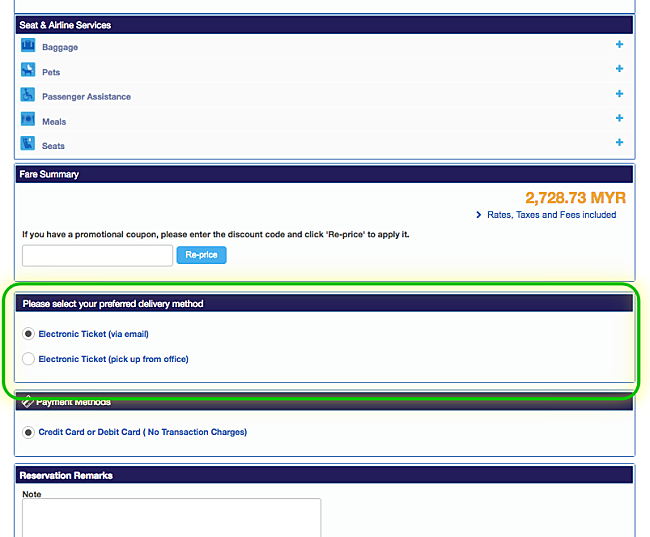
#9 We DO NOT charge extra for card transaction fee! :D
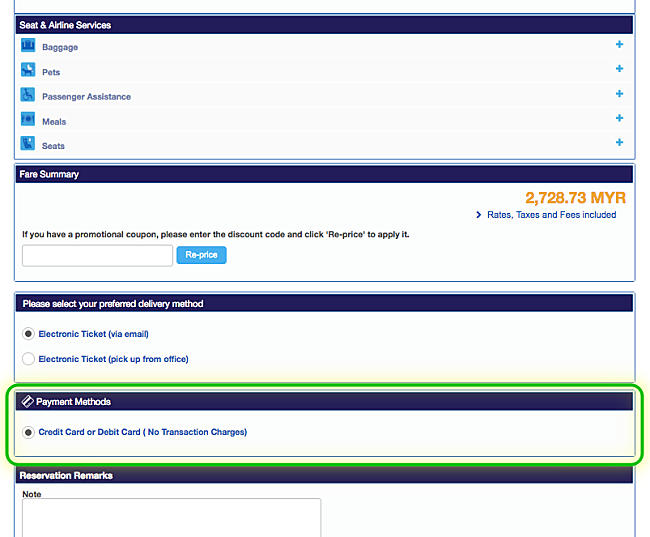
#10 Accept terms and conditions, click complete booking, pay, and you are done!
If you have any questions, feel free to Facebook message us or email us at [email protected].

Editor
READ RELATED
During Halloween, A Time Where Ghosts And Pumpkins Coexist, Decorations Start To Adorn Places Around The Globe In Preparation For This Festive Night. Let’s Explore Those Countries That Come Alive With Excitement During Halloween And Experience Their Unique Celebration Styles!
14 OCTOBER 2024
There More Thing That Just Food In Hong Kong.come Experience The Into Hong Kong’s History, Traditions, And Creative Arts, Providing A Memorable And Enriching Adventure.
26 AUGUST 2024
Experience Hong Kong’s Culinary Delights: Iconic Dim Sum, Street Food Gems, And Traditional Dishes Like Roast Goose And Egg Tarts. Ready?
06 AUGUST 2024
Chongqing Has Attracted Countless Tourists With Its Unique Title Of "5d City." So, What Exactly Makes Chongqing A "5d City," And Why Is It A Must-visit Destination? Let's Uncover The Mysteries Of This City And Explore More Must-see Attractions And Local Delicacies.
25 JULY 2024
Switzerland: A Land Of Precision, Beauty, And Cultural Riches
25 JUNE 2024
Australia Has Something For Everyone Stunning Landscapes, Bustling Cities, Rare Wildlife, And A Vibrant Culture.
20 JUNE 2024
Flames That Burn 24/7 For 4,000 Years
05 JUNE 2024
Updated: May 28, 2024 1000am, Malaysia Announces Restricted Movement Order Extended After The Trend Showed New Covid-19 Positive Cases Had Spiked.
28 MAY 2024




























