13 COMMON QUESTIONS ABOUT WIFI SERVICE ON AIRASIA (ROKKI CHATS)

Air Asia have recently introduced roKKi chats, an inflight WiFi service that enables guests to use selected IM apps (WhatsApp, WeChat, and LINE) while flying. Here are a few common questions we might have in mind about this great advancement.
1. How is this WiFi service possible?
The aircraft is equipped with four wireless access points. Located on top of the aircraft is an antenna that communicates with a satellite orbiting above the earth. You can connect to the in-flight WiFi network using your own WiFi-enabled devices to access IM apps. Accessing the service is similar to how WiFi is commonly accessed on land (e.g. at the airport, cafes, homes, etc.).
2. Is this safe?
Yes, this service has obtained all aviation standard approvals from the Department of Civil Aviation (DCA), Malaysia and Federal Aviation Administration (FAA), USA. It has also obtained telecommunication licensing from the Malaysian Communications and Multimedia Commission (SKMM), the telecommunication regulatory body of Malaysia.
3. What package does roKKI chats offer?
It only offers IM package that comes with 3MB of mobile Internet data. It comes in a form of a token that can be purchased on board roKKi-supported flights.
4. What’s the cost?
The RRP of this package is RM8 but there will is an introductory price of RM5 from 21st October 2014 for a limited time.
5. What happens when I’ve reached the 3MB data quote?
You can continue chatting using their IM apps at a lower speed of 10 Kbps. This should not impact your instant messaging experience. However, the uploading and downloading of pictures and videos will be impacted by the slower speed.
6. What device does it support?
You can access the roKKi chats-supported IM apps using your personal mobile device or tablet that has been connected to roKKi chats. Most devices with WiFi capabilities will be able to connect to the system successfully. The following devices have been tested:
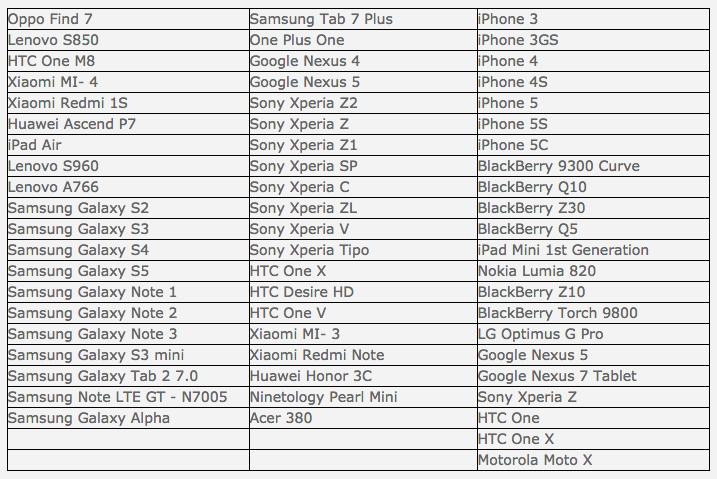
While the roKKi chats system may also support devices with the following operating systems, roKKi does not guarantee the availability of the service nor will they be supported in terms of complain-handling and refund requests:
i. iOS6 and above
ii. Android 4.0 Ice Cream Sandwich and above
iii. Windows Mobile 8 and above
7. Can I use it to connect to my laptop?
No, it’s only available for IM apps such as WhatsApp, WeChat and LINE on mobile devices only. The IM apps need to be installed and activated in your personal mobile devices or tablet prior to the flight. As they gradually expand their service to support more apps, they will also expand the supported device types.
8. What is the connection speed like?
Collectively, roKKi chats is capable of providing speeds of up to 1.33 Mbps; however, actual speed per user is dependent on the environment:
i. Users’ device specifications (OS, RAM, Access capabilities)
ii. Number of active users on the same flight
iii. The site and server being accessed
9. When can I start connecting to roKKi chats?
roKKi chats will turn on automatically once the aircraft is at a minimum altitude of 10,000 feet. The system will take roughly five minutes to start up. An inflight announcement will be made when roKKi chats is activated. Once activated, you can detect and connect to the roKKi chats network. The system will not be accessible while the flight is grounded, during take-off, and while being taxied.
10. When does the system turn off?
The system will turn off automatically when the aircraft reaches below 10,000 feet or when in restricted air spaces of the following countries:
i. India
ii. China
iii. Macau
11. Is there a limit to the number of roKKi chat users in a single flight?
Yes. The service is only available to the first 90 guests that establish a successful connection with their devices on board each flight. This will be controlled via the roKKi chats system.
12. What if I’m unable to connect to roKKi chats?
Restart your device, then turn on Flight Mode and try to gain access to roKKi chats again. If you are still unable to connect, you can request for a replacement token or cash refund from one of the friendly flight attendants. However, token replacements and refunds will only be entertained within 10 minutes of your original purchase time. To be eligible for a replacement or refund, the original token must be verified and deemed faulty by the flight attendant. The original token must be returned to the flight attendant.
13. Can the same token be used on different flight?
No. Once used, the token is only valid for the duration of the single-journey flight on a roKKi-supported aircraft. However, if the token have not been used, it can be used on other roKKi-supported flights.
(Information extracted from www.airasia.com)





























